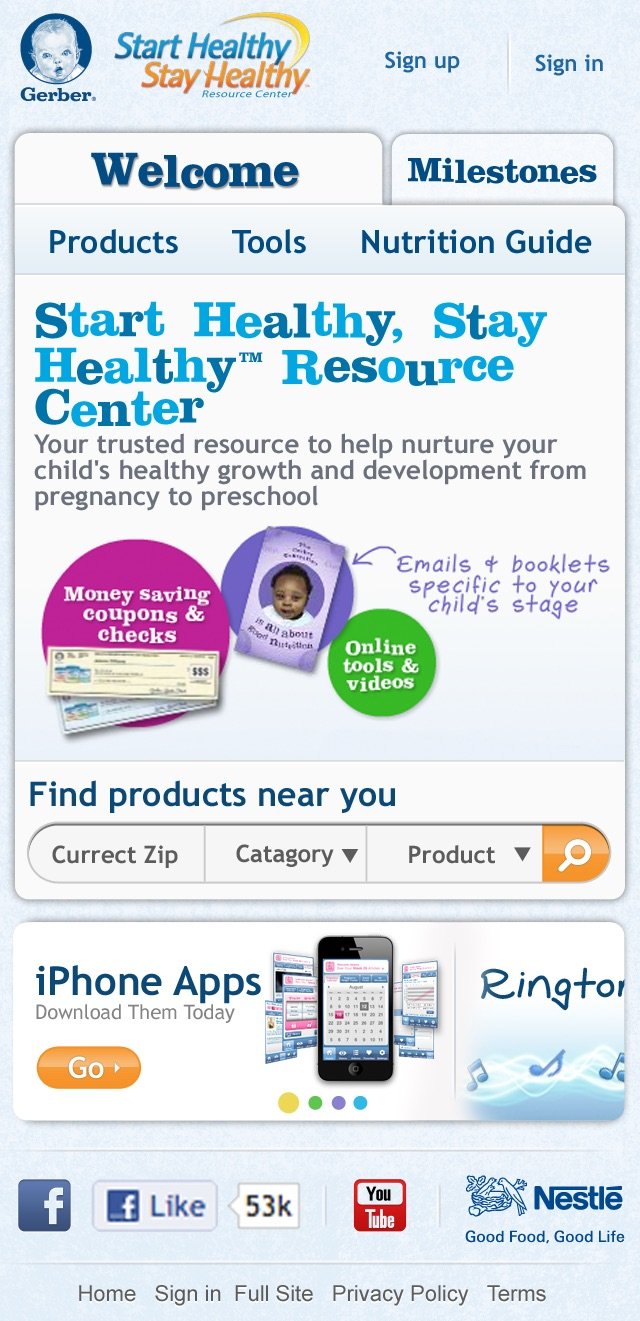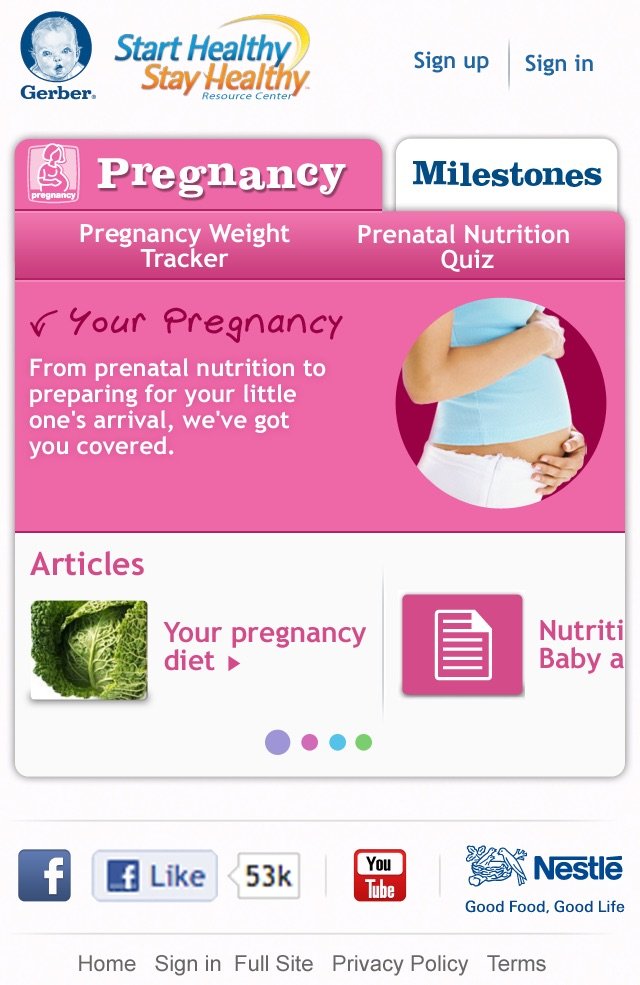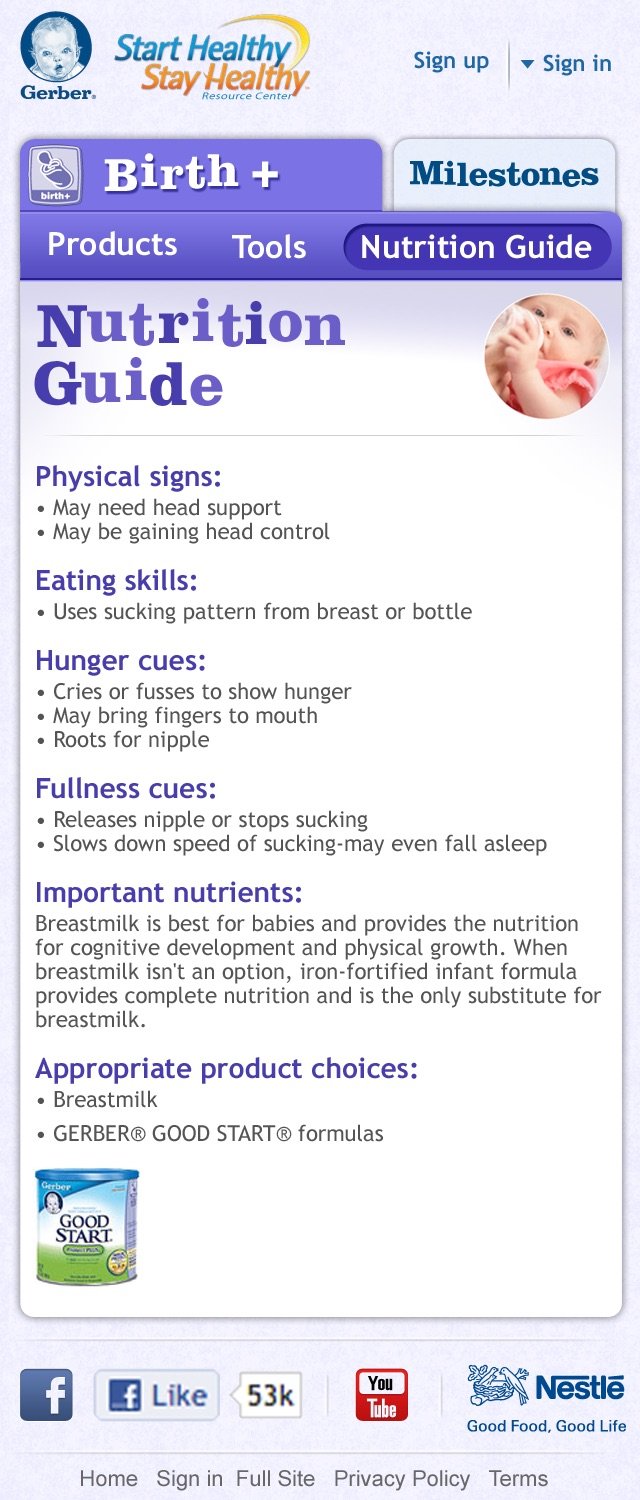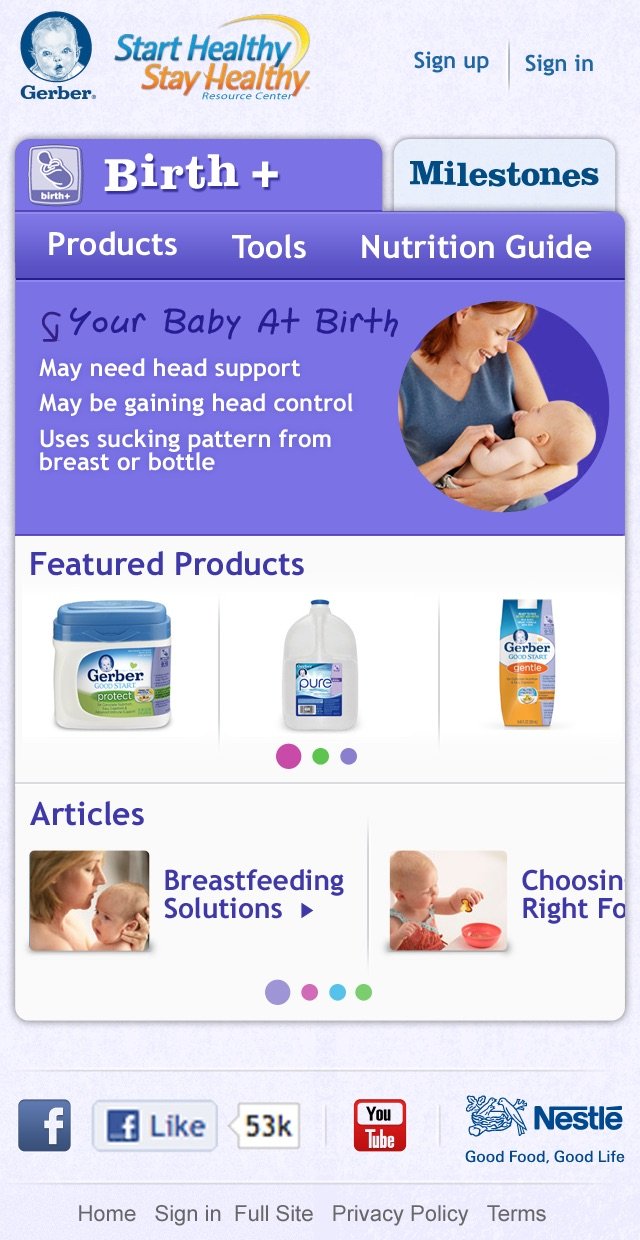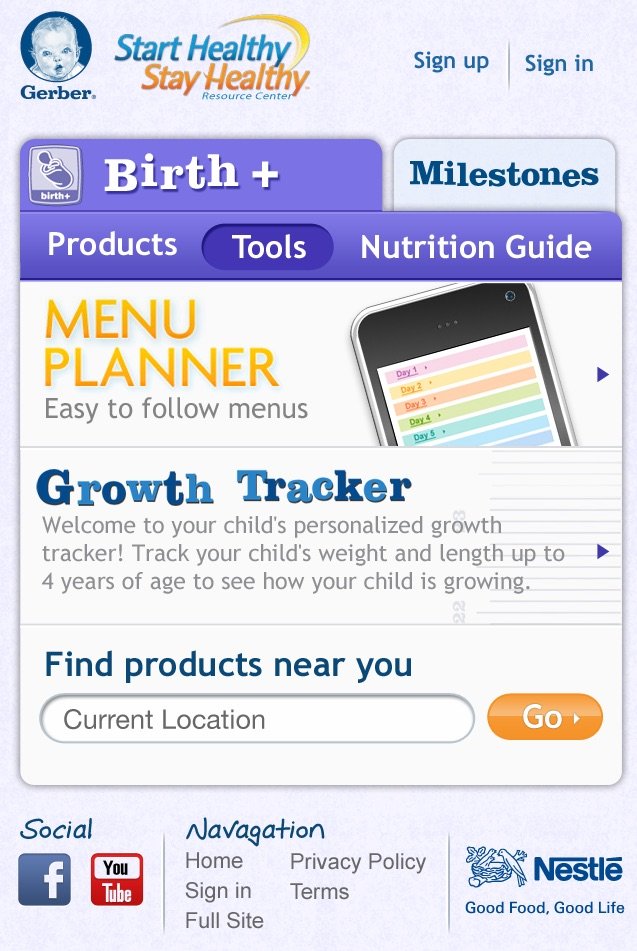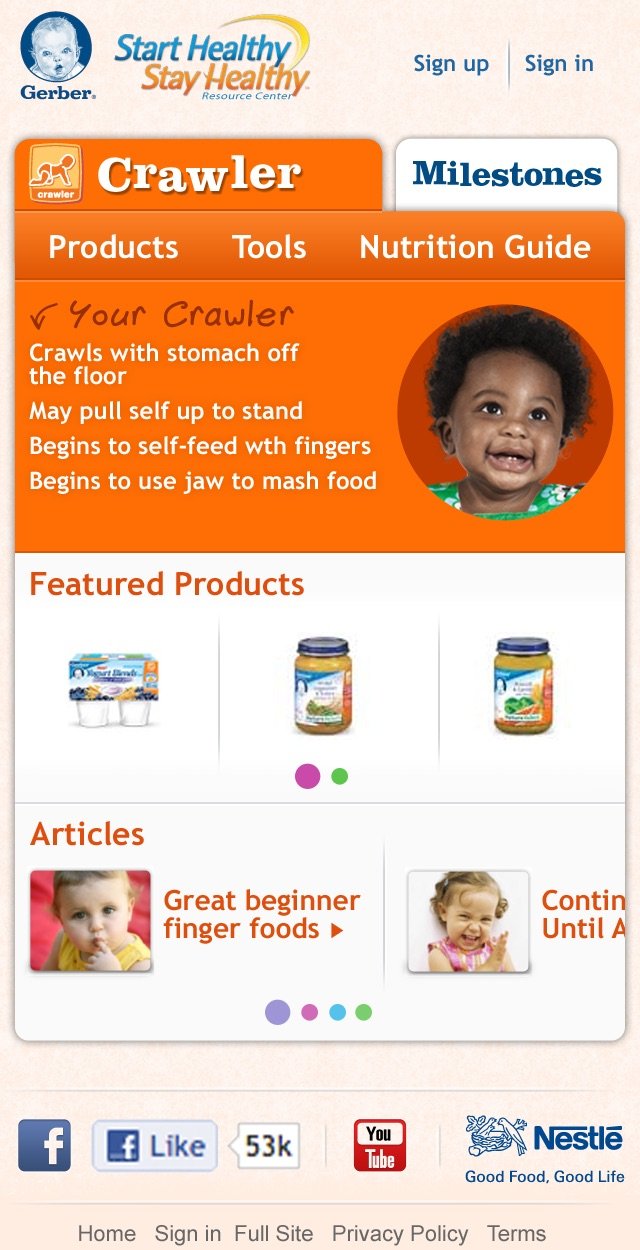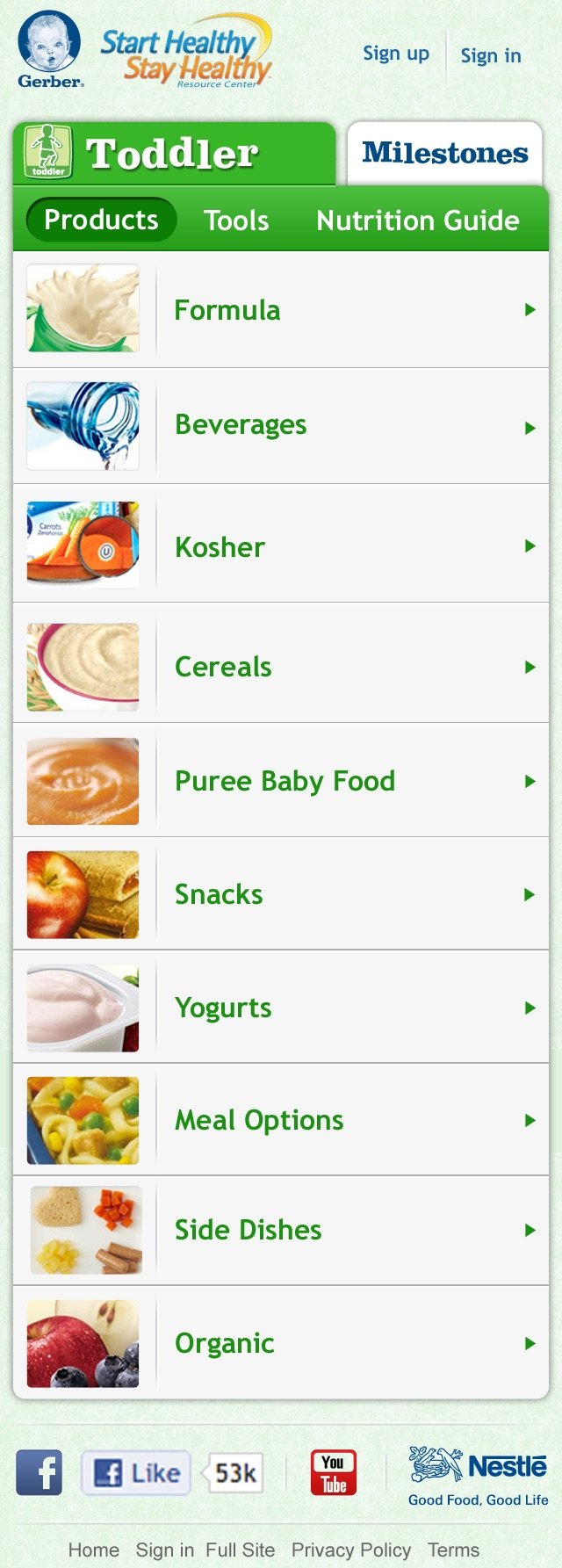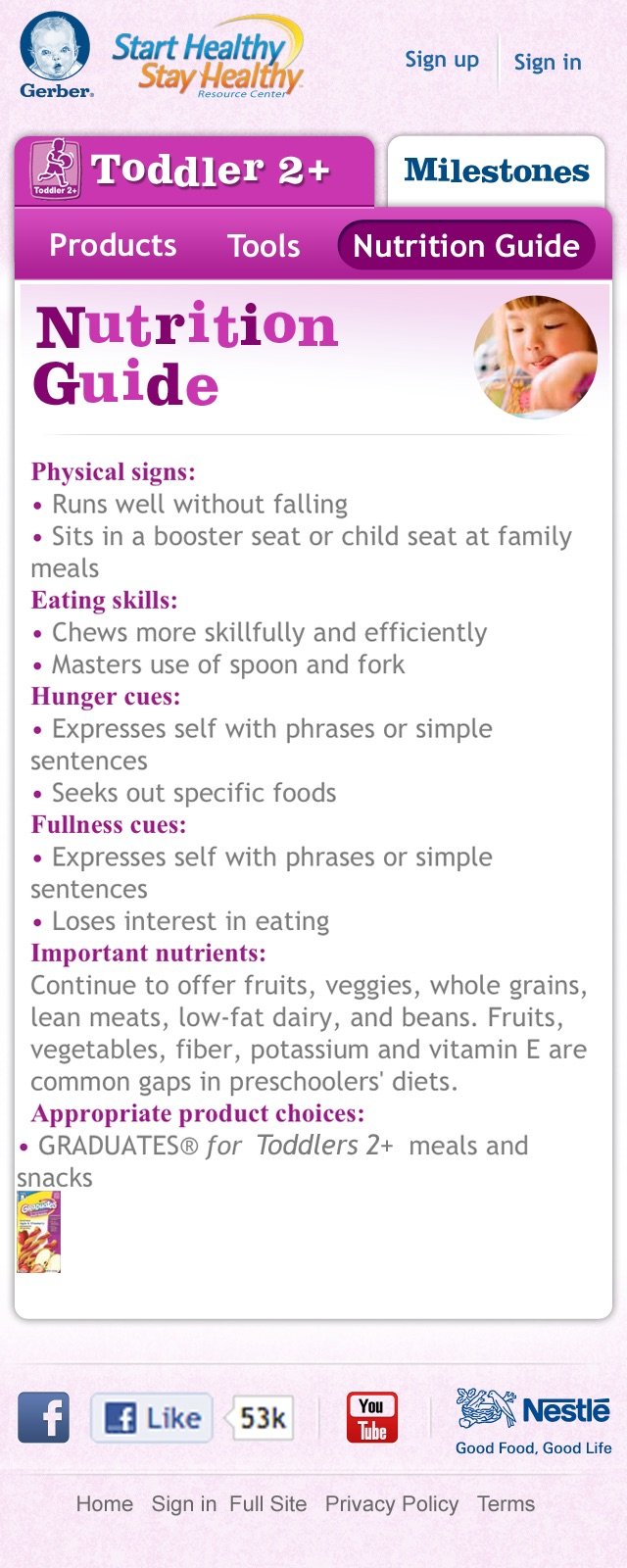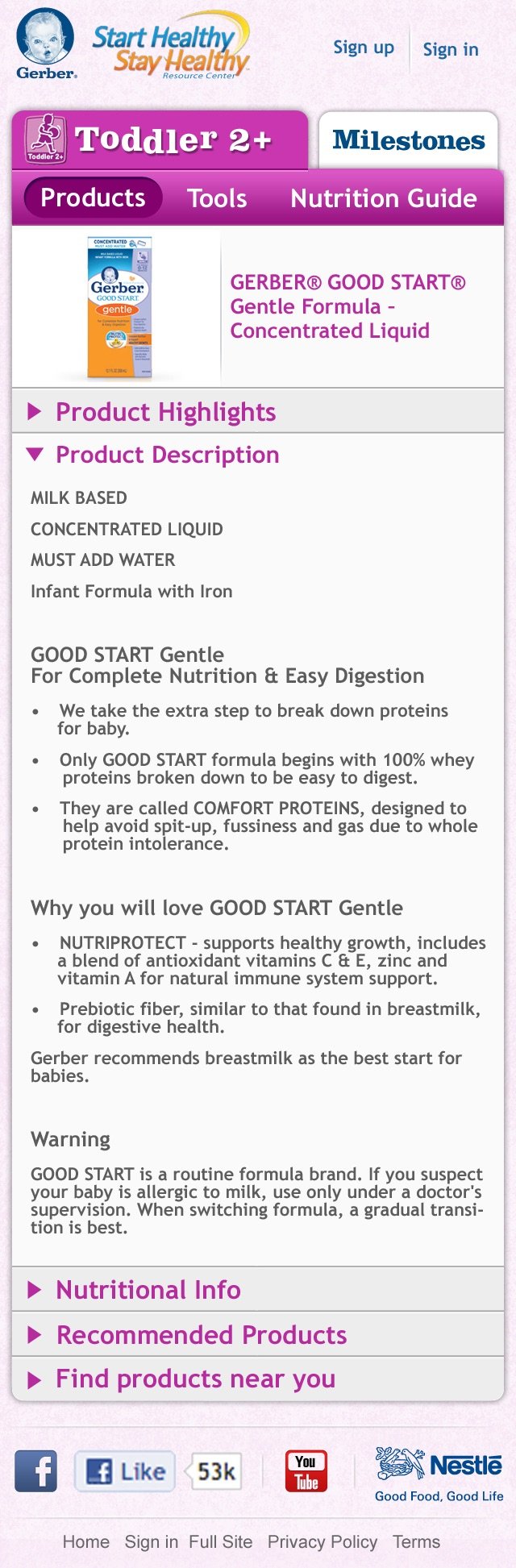Nestle Gerber
When: 2010-2013
Role: Senior Creative Designer
Mobile website
Nestlé Gerber is one of the leading baby care brands in America and it is trusted by millions of parents who feed their children Gerber Formula, baby food and snacks. The brand is separated into 7 different milestones for the different stages of a child’s development. Each of the milestones have been visually broken down using strong color and iconography to establish an easy association of the product range mak- ing appropriate stage related product selection easier for parents. I have carried this through as one of the main ingredients in the design of the mobile site and applications. The application and mobile sites have been differentiated into two different use cases. The mobile site has been designed to provide parents with informative product information, articles and quizzes. Seven separate downloadable applications were designed as a utility for each of the specific child developmental milestones containing practical tools for parents and fun and educational games for children.
In 2010 I embarked on a mission to incorporate a new modern, brighter and bolder color asso- ciation for each of the milestones and improve general user experience through utilizing new HTML5 touch features to enhance the main navigation, article and product information pages.
These enhancements allow parents to quickly find products and engage with information about their baby’s stage of development through the use of a hidden menu at the top of the page, large hero banner, a new carousel of featured content and an accordion structure has been added to the product detail page.
The look and feel has been updated to feature a cleaner, brighter and more modern approach while proving a universal underlying structure, making the site predictable while maintaining the visual association each of the milestone sections. The clear use of color for each milestone helps parents identify which milestone and content they are viewing.
Updating the site with new HTML5 touch technology and functionality allowed for a new modern experience that incorporated a new look and feel with a brighter cleaner design clearly distinguishing the content while main- taining an underlying and universal structure and navigation to keep the experience engag- ing. Analytics reported longer duration on
the enhanced pages noting an increase in user duration of the individual pages as well as the entire mobile site.
iPhone apps
The brief was to create a selection of tools, articles and videos to support parents through each of the developmental milestones. The Hyperfactory developed several tools for parents that include, tracking their child’s daily activities, scrapbooking articles and quizzes. Several simple games were developed for the growing child to play ranging from simple matching games through to the vegetable launch game.
I was involved in the process from the initial UX decisions through to the creative designs and assisted with the quality assurance process. In this project I crafted a simple UX models that were utilised throughout all 7 of the applications to give a unified, intuitive and consistence user experience. I crafted stunning visual designs by styling the modules and applications around the individual milestone colors. The out- put was a series of successful applications with a large collection of beautiful tools to support parents with growing children.
Gerber Pregancy App
I took over as lead UI/UX designer halfway through the first phase of the first milestone pregnancy. Through this process we added new features and tools including the snack finder and ultra sound tools. The final release of pregnancy contained tools articles and included its hero tool the syncable calendar to aid the expecting mother to ensure they are keeping all of their appointments.
Other areas of the app informative articles but most importantly a detailed view of each week of your new child’s development accompanied by a 3d rendering. This shows the expecting mother what is happening inside their body. Other extra tools that were included in phase 2 was a fun snack finder using the slot machine metaphor for what is good for mum, baby and taste.
Gerber Birth+ App
After a successful outcome of the first project, the Hyperfactory undertook a new brief of discovery to identified features, tools and games for each of the different children’s milestone to help and ease parents into to parenthood.
The Birth+ application is designed exclusively for parents with newborn babies. This app is feature rich and includes many tools to aid in the first months of you child’s growth including soothing sounds, trackers, milestone memories and a hand print generator, while maintaining the hero syncable calendar tool of the pregnancy app.
We at The Hyperfactory identified the child’s medical dairy/tracker could be vastly improved through the use of the convenience and mobility of an iPhone and became the hero tool in the Birth+ app. We took the previously ordinary and analogue diary that recorded of how often your child feeds, poops and grows and merged it into a digital format making it simpler and easier to enter the data. All of the tools are not to distract but to provided in this app are to improve the amount of time and focuses the parents can spend with their child.
Gerber Supported Sitter App
The supported sitter milestone is the next stage of child’s development and only come 3 months after birth plus so we have used this opportunity to enhance and update the hero feature of the tracker to include the introduction of solid and new foods and have added a karaoke in Soothing Sounds giving the parents the ability to sing and record their own lullaby that could have been brought down from generation. The Picture Game is a new game that has been introduced to stimulate the child using picture card with a voice over to help recognise and identify simple shapes, animals and objects.
There were vast improvements in the fun ‘my baby’ scrapbooking tools for mum. The updated suites of ‘my baby’ scrapbook tools feature the original set form birth plus, the milestone memories and handprint tools. The Milestone Memories is a fun and informative photo-editing tool allowing for the ability to add text, stickers and frames onto your photos and post them via emails and social networks.
The second tool brought through hand print generator that the parents take a photo of their child’s hand and using an algorithm identifies skin color allowing to create a render of your child’s hand to keep a record of how much your child grows in the first stages. This rendering can be saved into the gallery, sent via email or posted to Facebook.
As apart of the updated suite we created two new fun tools photo editing tools that we designed to carry through to all of the new applications and includes the Photo Timeline Ticker and The Time Lapse.
The Photo Timeline Ticker enable the ability for the parents to selected photos form the application or the iPhone gallery and organizes it on a timeline that features a dynamic ticker showing your current children’s age. I infused a scrapbook feel by using a horizontal landscape swiping timeline with Polaroid styled photos while allowing the parents creative flair to come out with interchangeable background wallpaper and the ticker graphic.
The Last tool created for the ‘My Baby’ scrapbook collection is the Time Lapse. This tool has been designed for the parents to take a photo of their baby/child at interval throughout there development and collects them in to a video showcasing your child as it grows and changes through each of the miles stones. Along with each the scrapbook tools we give the parents to contribute into their social community through email and Facebook and into the iPhone gallery.
These scrapbook tools are fun and engaging for the parents and are carried through to each of the milestones. The comprehensive and feature rich tools create the perfect companion application that that does not distract but enhance the experience raising children developing through this milestone.
Gerber Sitter App
The sitter application introduce one exciting new tool which replaces the tracker from the previous applications where the trackers level of detail is not necessary for children at this stage of development.
The rainbow tracker is a fun way to create and ensure your child has a varianty of different colored fruit and vegetables. The rainbow graphic provides an informative info graphic for the parents to showcase the varirity of different foods contained in that color and their nutritional benefits and will seguest a color if your child if there is not enough veraition in the child’s diet. The tracker and new foods tab allows this you to add a color to a child’s day and display it in a fun vertical graphical timeline.
There are two other new tools that have been introduced, the eating aid and a fun quiz. The eating ad is a very simple tool proving looping sound and a animation of a train, airplane and a rocket ship to aid feeding your fussy child.
The quiz is a way to inform and educate the parents about their baby stage of growth in a fun and informative way. There are 10 different quizzes ranging from several different topics exciting the parents with several different digital prizes alone the quiz journey.
Gerber Crawler App
The next 3 apps, crawler toddler and toddler plus are more of an extinction of the sitter application keeping the rainbow, scrap booking tools, growth tracker videos and more. This application is the first application that to introduce fun tools/games that are designed to stimulate and teach the child about the samples of the real world objects. the tools include the explorer cards and “you name it”.
The explorer cards are illustrations of real world objects reinforced with a voice over and text to help teach the child’s to identify real world objects. The cards also feature the function to edit each of the cards with a new voice over image and text. This level of customization allows for the child to identify mum, with a photo of mum or dog with the family dog adding a personal touch.
The second tool/game is the “you name it” this give some simple illustrations of a baby face with a voice over instructing the child to tap on parts of the babies face and again is an extinction of the learning of real world objects but with a narrow focus on human traits
Gerber Toddler App
Toddler includes the main features of the previous apps, Eat a rainbow and the my baby scrapbooking tools. But provides 3 new fun games that are design to give to the child as apposed to the tools of the previous applications but both providing mum with tools to help them in their daily life.
The three tools are the color pad, Finding Fun and Matching. The color pad is a simple drawing tool allowing the child to draw on the iPhone with options to change color, side and provide an eraser. Under this tools umbrella is a other feature for the child that is not at this level which is the simplified reveal toll that effectively work like a scratch and win all the child is task to do is to scratch off the color panel and a fruit or vegdabele with the corresponding color is revealed.
Finding Fun is a contains 7 scene each getting harder which objects are hidden, each with a voice over and an icon of what you need to find. Find, finding each of the items on the screen will present with a coagulatory message both visual and with audio which the user moves on to the next scene keeping the child engaged. On all of the tools that are designed to be handed to the child I have included a lock button to effective hide all on screen menu items to the child is unable to navigate through the application.
The Matching game has 3 different verations and is an educational game for the child to match the most similar items. This helps inprove the ….. in the childs
Gerber Preschooler
This is the last in the line of the seven Gerber mobile iPhone applications and includes the rainbow My Baby scrapbook and tools section. Three new games have been designed for this Childs development The Food lunch, spin and play and the virtual shopper.
The food lunch is a simple games with you nock down wodden blocks by flicking frut and vegdables at it once all the blocks have been nocked down the child progresses onto the next level. The benefits for the child is it increases the dixtory in the finers which is the reason behind a flick of a finger as apposed to a pull back or a simple tap.
The Spin and play is a very simple game and the is instructed to tap on the arrow in the middle of the screen it spins and lands on a action and a popup that includes an anomation, text and a voice over is displayed. And the child continues being entertained for hours.
The last game and feature in the range of gerber apps is the virural shopper. this is to occupy the child while in the supermarks by proving a veutural shooper to shop alongside mum helping identify freash food and vegdables and give the parents the opatuinity to teach their child about niturition.
You simply create a todo list in the applcation which can include custom items with you can also add an image and from the iphone camera then hand the iPhone to the child and as you add the items into your shopping cart the child can also add it into their virtical basket. This keeps the child’s haps busy on an educational game and not annoying mum in the supermarket
Summary
The 7 different Gerber mile stone apps are very comprheasave and provides a uniques set of tools for each stage of there childs growth. Through this process I have learned al lot from, the capabilities in technology vs budget, leading both junior designer and illustrators and photographers. This project has been a great educational project for me which has lead me quicky in to the lead sinior UX/UI designer at MXM hyperfatory.